This page will introduce and release the Openwrt that I ported to RTD129X devices.
Introduction

This Openwrt usually running with Android, not standalone (I don’t know what will happen if it running independently). For example, the official firmware of devices such as Zidoo X9S/Z9S/Z10 is Android + Openwrt dual system. For the convenience of description, the Openwrt I ported named OpenwRTA (Openwrt working with Realtek Android), and the factory preset Openwrt of manufacturers such as Zidoo named RtkWRT (Realtek’s not open WRT).
Comparison of each system (RtkWRT is refered on Z9S):
| Openwrt | RtkWRT | OpenwRTA | |
|---|---|---|---|
| Openwrt Version | 19.07+ | 15.05.1 | 18.06.8 |
| Mounting External Rootfs or Overlayfs 1 | O | X | O |
| Internal Overlayfs Size | - | 40MB | 300MB+ 2 |
| High Performance NTFS | X | O | O |
| Displaying WIFI Information | O | X | O |
| Software Repository | Official | X | Official + Third Party |
| Transmission Streaming 3 | X | X | O |
| Build in Mac 4 | o(Part) | - | O |
-
Note 1: Mount Rootfs or Overlayfs from U disk
-
Note 2: Actual size depends on free space on eMMC, it will fall back to the official Overlay partition if there is not enough space. This value is 384MB on Z9S.
-
Note 3: Set a file to high priority, then the file will download progressively (beginning of file will download first), so you can watch video just wait a moment. Code Wiki
-
Note 4: Fork me on Github
In addition, because the Android system is running at the same time, some of the permissions defined by the Android system will affect Openwrt. Android check permissions through GID (precisely supplementary group IDs), which leads some software must be run with a specific UID or GID in RtkWRT. OpenwRTA modified libc to automatically grant the process network access permissions and external storage device read permissions, without having to entangle the choice of UID and GID. (If a process bypasses libc to make system calls and discards its own permissions, then I can’t do anything)
Note
- Do NOT modify network configurations in OpenwRTA, use Android Settings to connect network
- If you are using WIFI, install an apk in Android to fix DNS problem in OpenwRTA, click here to download the apk
Installation
- Backup box configuration according to your own situation (including OpenWrt and Android)
- Downlaod appropriate OTA package from Download Section. (If the Android system is 7.0 and above, download Z9S, otherwise download X9S)
- Flash the package like normal OTA
Because OpenwRTA not using official overlay partition, so we don’t need to reset configuration after flashing.
After the flashing is finished, it will restart automatically, if it appears:
-
Can not enter the Android desktop, may be incompatible, you can quickly Rollback to Official Openwrt
-
Browser prompts that the certificate is not secure when open the luci page. The easiest way is to disable forced https: open the luci page, then goto “Services” - “uHTTPd”, uncheck “Redirect all HTTP to HTTPS”, save and apply.
If you have any other questions, please go to the Issues page to view or submit questions.
Rollback
If you want to quick revert to the official RtkWRT, please read this section.
First of all, make sure you are familiar with the official flash tutorial (such as Z9S’s tutorial), the rollback are similar to this, if you have operating experience, it would be better.
Prepare a U disk.
Extract squashfs1.img from the official OTA package or flash package: If it is an OTA package, the file is usually available after unzipping; if it is a flash package, rename the file to .tar suffix and extract the omv/squashfs1.img inside.
Put the extracted squashfs1.img in the root directory of the U disk.
Download flash_squashfs1.img, rename it to install.img, then place it in the root directory of the U disk, too.
We should have at least these files in the root directory of the U disk:
- squashfs1.img
- install.img
Turn off the device, plug in the prepared U disk, then hold the reset button, and turn it on. When the front panel displays “HELLO”, you can release the reset button. After a few seconds, it will finish and reboot automatically (The screen will not prompt flashing progress).
If it does not reboot after one minute, it should be unsuccessful. Maybe the file name is wrong. Make sure their extension is .img. (Hint: You can use WinRAR to open the disk in Windows, it will show the extension, no need to change the system settings)
Reset OpenwRTA
If you want reset OpenwRTA to it’s default settings, please read this section.
First, try openwrt resetting in Android, as same as RtkWRT.
If that doesn’t work, try this:
- Download reset_openwrta.img , rename it to install.img, then place it in the root directory of the U disk
- Turn off the device, plug in the prepared U disk, then hold the reset button, and turn it on. When the front panel displays “HELLO”, you can release the reset button. After a few seconds, it will finish and reboot automatically (The screen will not prompt progress).
PS: This job just resetting OpenwRTA, if you want to resetting Android, please refer the official flash tutorial.
Download
OpenwRTA 18.06 R23.01.12
1. Upgrade wolfssl, fix [CA issue of Let’s Encrypt](https://letsencrypt.org/docs/dst-root-ca-x3-expiration-september-2021/)
- Z9S (sha256sum: e3692d3059b5efc65e7fcb4892039e9f34423add1ddd358174674d35ea1107e8 )
- X9S (sha256sum: 51fe5703573c6e928a6caa536305a8e227868a712eedfd770eea85d391922e1f )
OpenwRTA 18.06 R21.03.20
1. Support factory reset on luci interface (reset OpenwRTA only)
2. Fix startup fail after reset [#14](https://github.com/jjm2473/openwrt/issues/14)
If OpenwRTA was broken, please refer this to flash resetting image (redownload image is needed)
- Z9S (sha256sum: 62d877874de21dd43efe3f774ba637eb54317140aa482e8211b4a7e414896588 )
- X9S (sha256sum: 5ec960c81d6b73c5ce6c09aca87fa8e3f30401ca52331f62abc7ad95d2f1ba80 )
OpenwRTA 18.06 R20.12.28
1. Upgrade to 18.06.9
2. Wait 30s before fstab mounting
3. Fix luci-app-cifs-mount
4. NBD upgrade to 3.20
- Z9S (sha256sum: 54bb9e159133ae4b111c3e6c82468d50937c4cdbac3afc533f0fd88f9996d335 )
- X9S (sha256sum: 43e54bffa8e0d64a1059feab1d9bbbfda0388c85e7749e7e5764f8190b1a6e84 )
OpenwRTA 18.06 R20.10.10
1. Fix ISO playback in Android
- Z9S (sha256sum: 7761498e8670792b9e6558f5d1fbaf282347174ee76bf27701ace4dca823adc1 )
- X9S (sha256sum: 171b4cfd5fdbf782ddea4ce1cf47866a8ab22eb467c7618cd3fca236c6a7f7cf )
OpenwRTA 18.06 R20.09.30
1. Update minidlna, DSD supported
2. Merge upstream changes
- Z9S (sha256sum: 0a474469795f177ff8be6ae19b37f08762eea1a72ff8243ebff010aefc1ef177 )
- X9S (sha256sum: e29406845e543e7c60aae0073474450a0af72a351b9f1b8afd06aae70ace5ff0 )
OpenwRTA 18.06 R20.09.12
LUCI add more languages
- Z9S (sha256sum: 34254175d73ebcf414816e2814c409005fc426633c8573e120deaf4660f04652 )
- X9S (sha256sum: c614cc258a7c8dac5dc691db2477632f25e62c1d302a72dc4d857827c42994c6 )
OpenwRTA 18.06 R20.09.10
Add qBittorrent to Software Repository, if you want to install qBittorrent, upgrade to this release or add this opkg source https://raw.githubusercontent.com/jjm2473/cdn/master/openwrt/release/18.06.8/targets/realtek/rtd129x/packages
- Z9S (sha256sum: 76944e39b52c770c5821545b2be40e9b80a6697748d93f1d37d578c42c702993 )
- X9S (sha256sum: 422028a0e732af30044b45e02509c4814495a37036aaf77b230c757959ab1deb )
OpenwRTA 18.06 R20.09.04
Add NFS share for X9S, nothing new for Z9S
- Z9S (sha256sum: 5a599cf075de32a413f6ad2069d7da85f99e348d34643a06905e42c93fd6dac9 )
- X9S (sha256sum: c102e03e9c9090d4a0cd3703b44002bfa4e554a1a8b9fbcfd911a79e2a58b1bd )
OpenwRTA 18.06 R20.08.29
Only update transmission-web-control-over, just reinstall it from soft repository, dont need flash
1. Update transmission-web-control-over, show file chunk status in torrent info https://jjm2473.github.io/nas/2020/08/29/transmission-streaming.html
- Z9S (sha256sum: 7bc5a156ef95cb2fc7893172cd8010128531c433492f13484dd730c31eee851c )
- X9S (sha256sum: 83a84258618fa1cacc0b2cf13b147a50cc81ca4d6460c8591c6884f61768f433 )
OpenwRTA 18.06 R20.08.28
1. fix block-mount shows incorrect UUID for NTFS https://bugs.openwrt.org/index.php?do=details&task_id=2129
2. support NTFS label
3. fix NTFS partition "not present" in "Mount Points" page
4. fix lua number parsing https://github.com/openwrt/openwrt/pull/2067
- Z9S (sha256sum:32992a725903c0e2d2fa972f3090cff29f40914c1b1629addd2c81dffa5b4fea )
- X9S (sha256sum:1e552a4d57cb61396d2f401da21bee241df6468492bda1cc2c61ebe2595a5edd )
OpenwRTA 18.06 R20.08.26
- Z9S (sha256sum:9aa19d332b61e5f7c7642db1abfb21883a48a1edba57052496820c773413777e )
- X9S (sha256sum:e630453a283a60917d9aad3b8931353b3c832615caca6737f237c29c5ad5d382 )
Snapshots
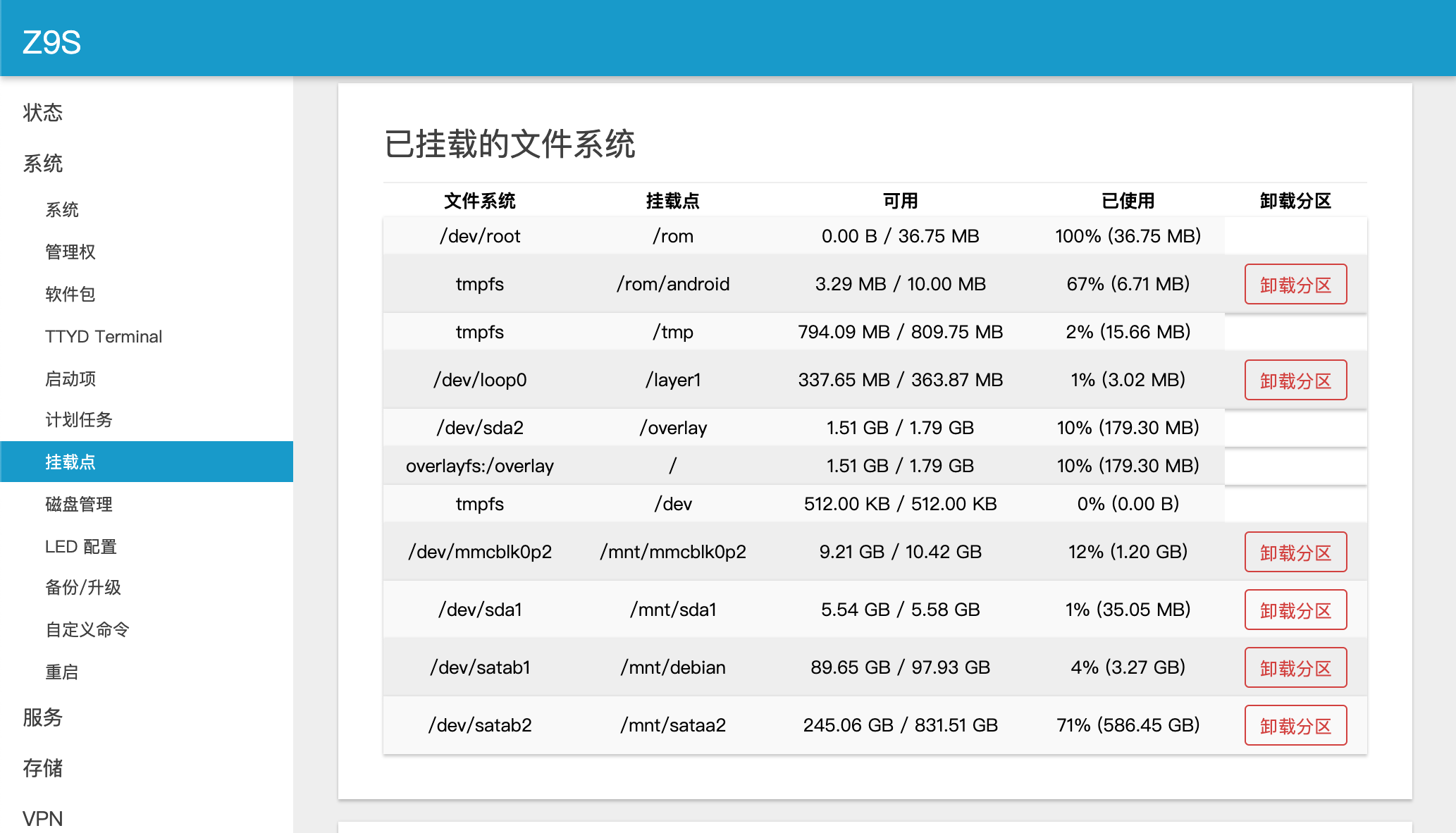
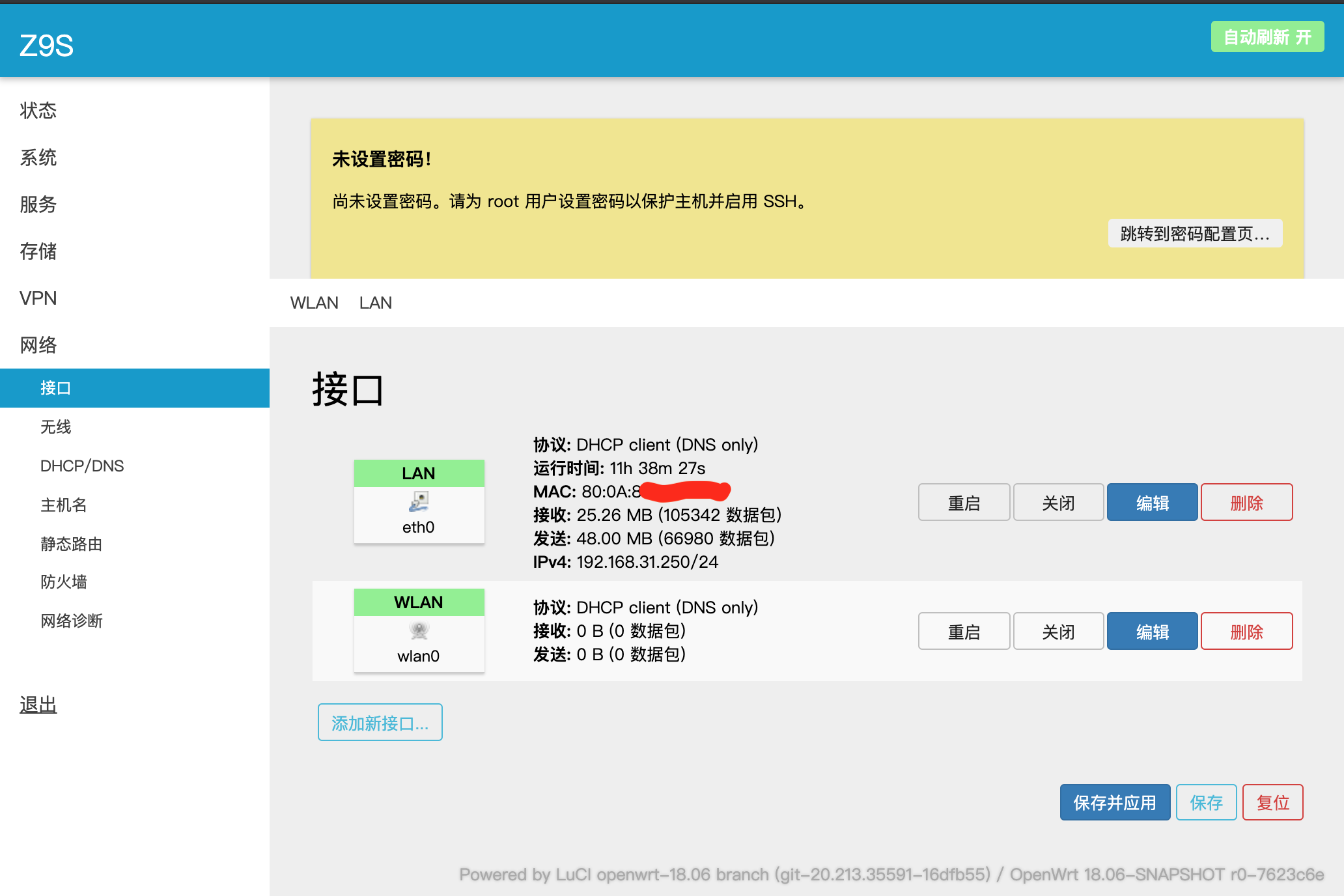

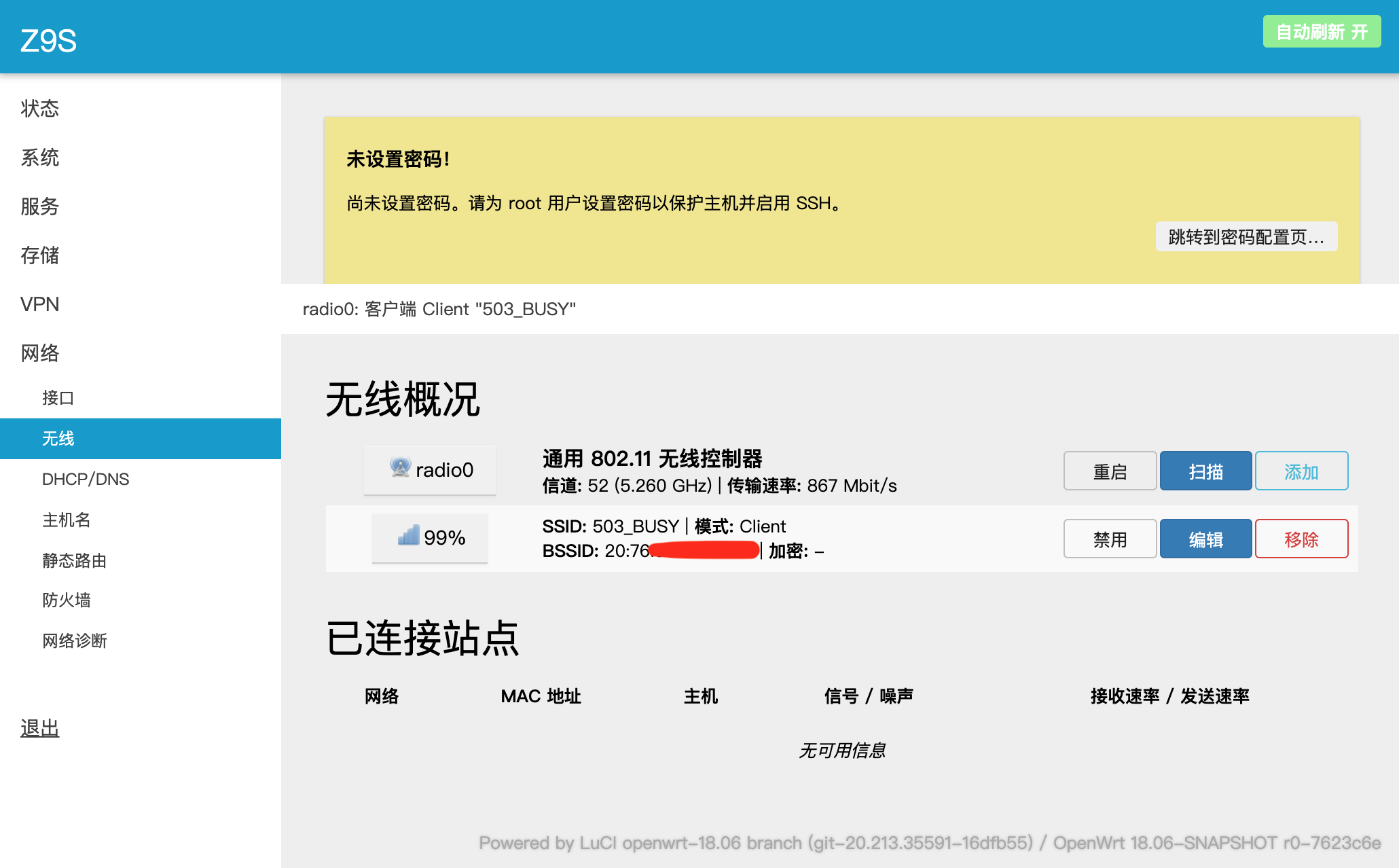
Development
- Source Code https://github.com/jjm2473/openwrt/tree/openwrt-18.06
- Build Guide https://github.com/jjm2473/openwrt/wiki/How-to-build
Something Else
Realtek android’s adbd not auto start even it’s enabled, install this apk to fix this issue
Acknowledgments
- https://github.com/openwrt/openwrt
- https://github.com/coolsnowwolf/lede
- https://github.com/P3TERX/Actions-OpenWrt
- https://github.com/unfs3/unfs3
- https://github.com/transmission/transmission
- https://github.com/ronggang/transmission-web-control
- https://github.com/BPI-SINOVOIP/BPI-W2-bsp